
NordVPN, like any other service, provides password-based authentication to its customers. So, it is obvious that you may forget it and might require recovering it following the traditional password recovery methods. If you forgot the password of your NordVPN account, you can easily reset it. This article will cover the steps required to reset your NordVPN password and gain access to your account to continue using the VPN service.
Why do you need to change your NordVPN password?
A VPN username and password are crucial to authentication. They allow users to connect to the VPN network after they purchase a subscription. Hence, one mustn’t misplace his VPN password. But that’s not all. Hackers can still gain access to your account if you are using a weak password. Thus, it becomes important that you use a strong password to thwart any attempts at your VPN account.
Internet safety practices dictate that one should change a password twice a year. It is so that you can stay ahead of any security threats. NordVPN also encourages users to do the same. But there are times when one should change the VPN password, which we will see in the following segment.
When should you change NordVPN Password?
The internet is often not a fun place. Some situations can force you to change your passwords, such as:
- If you are a victim of a data breach – If your data appears to be compromised due to an attack on a website or a server, then you should change your password immediately.
- If you suspect a phishing scam – Phishing scams are prevalent on the web. If you think you might have fallen victim to a Phishing scam, it’s best to change your passwords.
- If you are under a malware threat – Malware is malicious software that can steal information from your device. Such information also contains a username and password. Thus, if you even suspect a malware attack, change passwords.
- Account sharing – While we do not encourage sharing your NordVPN account with anyone, if you did though, you must change passwords for your security.
- Weak password – Internet safety guidelines dictate how passwords should be strong. If your original password does not conform to these tips, you should create a new one. Or even use a Password Generator.
- Using a public network – Although the VPN would protect you on a public network, if you do suspect foul play, it’s better to change the password.
To Reset NordVPN Password if you know It
If you know your current password and want to change it for security reasons, here are the steps to do so.
- Login to your account.
- Click the arrow next to your email address at the top-right corner.
- Choose Account Preferences from the drop-down.
- Click on the Change Password button.
- You will be taken to a screen where you can enter the new password.
As easy as that, you have successfully reset your NordVPN password. Make sure that you noted it down somewhere safe this time so that you do not have to repeat the same steps again. It is also recommended that you use a strong password for the VPN account to make sure that your account is safe from hacking attempts and other possible threats on the internet.
What if you don’t know the Current Password?
If you do not know the current password and forgot it. To reset your NordVPN password these are the steps.
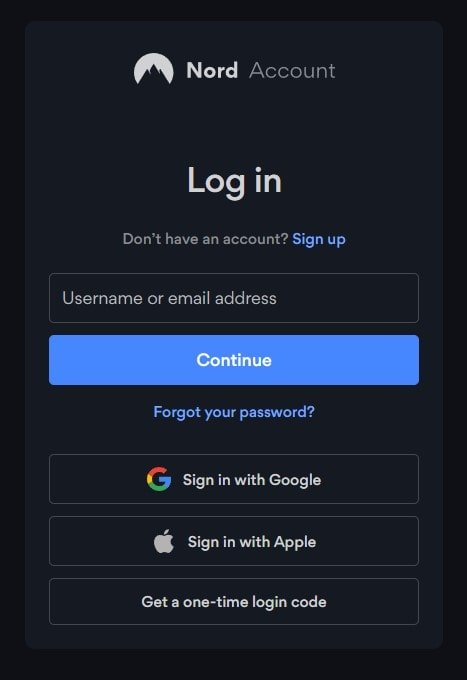
- Go to the NordVPN login page.
- Enter your email address. Then, click on the Login with Nord account button.
- Click on the Forgot your password? link under the password field.
- It will send you an email with the instructions to reset your Nord account password.
If you do not have access to the email account because it was too old and you do not remember it, you will have to contact their support for further help. Chances are that you are going to get asked for proof to prove the ownership of the email address. If you fail to prove that you own the domain, you may not be able to recover the NordVPN account.
If you are still receiving something like NordVPN password verification failed error, you can also try to fix it by following our guide.
