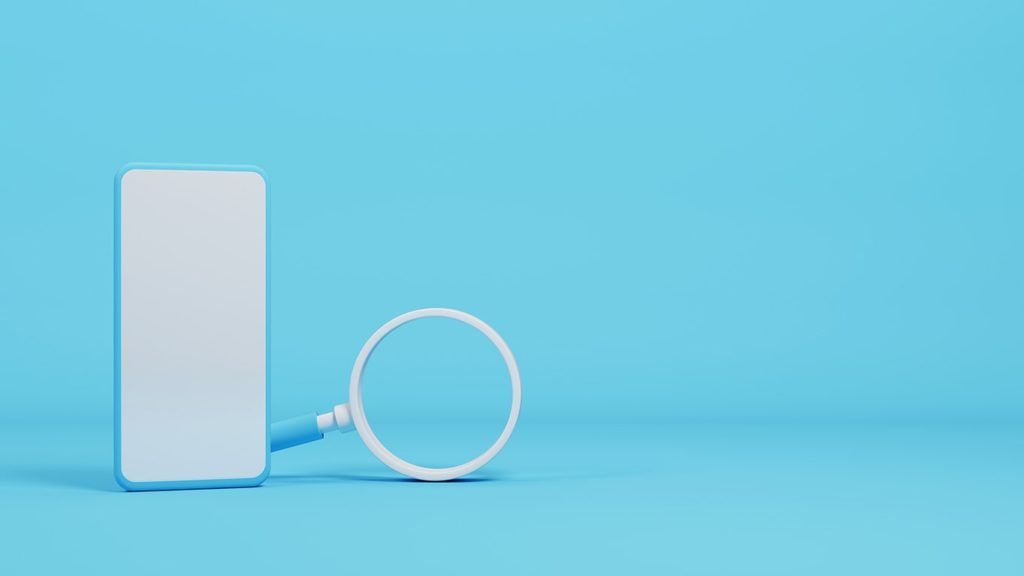
It is the era of the internet. The general users have found themselves incessantly reliant on this modern-day marvel, with every passing day, as they witness the rapid advancement of technology. The internet has truly made the world smaller. Not only has it bridged distance and distinct cultures, but with a vast web encasing the whole globe, it has also created a sphere where everything from education to entertainment has been made more easy and accessible for the common public. However, much credit is due to Web browsers. There is not a single application, be it on a mobile platform or the traditional desktop, on which a user relies in this pursuit of connectivity. When we think of the internet, the first thing that comes to mind is a web browser. Thus, if you are wondering how to secure your web browser, please continue reading.
In this article, we will learn about Web browsers and the importance of web browser security. Along with simple tips on how to make a web browser secure. Lastly, we will examine a list of VPNs (extensions) suitable for a safe web browsing experience.
What is a Web Browser? Is it important to secure your Web Browser?
A Web browser is a program that lets the user connect to the internet. Be it on a mobile device or your traditional desktop. Whether you are using the iconic Windows or the trendy macOS, Android, iOS, or even Linux, a web browser can take you anywhere on the internet. Gone are the days when we marveled at the capabilities of the net. We have come a long way from being amazed by sending an email to streaming our favorite TV shows online. All this is possible due to the simplicity and the ease of use of Web browsers.
Browsers take information from the web and display it on your mobile or desktop. However, it is not instant. Web browsers do not dial up a server and retrieve information from it. Instead, they use Hypertext Transfer Protocol which determines how texts, videos, or images are transmitted. Due to the ever-increasing use of web browsers, it is imminent that users ensure the safety of their browsers, as it has become a popular target of malicious individuals.
Importance of having a secure browser
There are many ways a browser can be targeted and compromised. Attackers look for a point of vulnerability in your browser security and take advantage of it for different reasons. It can include the theft of data or your online identity. You can also incur a substantial financial loss if you are not careful. From phishing to adware infiltration, hackers have become more resourceful and creative in their attempts. Thus, to avoid a loss, you shall take the safety of your web browser seriously.
- Prevents Adware — Everyone hates advertisements. But the ads on the internet have become much more than an annoyance. They have evolved into a potential risk as many such ads contain harmful viruses which can easily infiltrate your device when clicked.
- Ensures safety — Not all the websites on the internet are safe for viewing. People tend to click on suspicious links easily. They even visit unsafe websites without thinking much. These actions leave them vulnerable to online risks. Entering your data on such sites can easily get stolen. Or it can silently install some spyware on your device. A secure web browser won’t let you visit a malicious website.
- Updated Protocols — As you may already know, websites have different protocols that are needed to access them. Some websites use older ones, such as HTTP, which is a risk. Secure browsers ensure that you access sites with only the latest security protocols, such as HTTPS.
Simple ways to secure your web browser
There are several steps that can ensure your browser’s safety. Additionally, you can use tools such as VPNs and ad-blockers for a robust defense. Here, we will focus on healthy internet habits and several browser settings, alongside some simple steps that can make web browsers more secure. We will talk about VPNs and external tools later in this article.
Healthy Online habits that can secure your web browser
One of the essential aspects of security is self-reliance. If one is aware and cautious, it will lead o a decrease in potential external threats. As such, maintaining healthy online habits can help a user towards a safe browsing experience. Some tips for riskless online activities are following:
- Be smart about your activities — Always be alert when on the internet. Avoid clicking on suspicious links and do not visit dubious websites.
- Fend off untrusted sources — Do not attempt to download anything from an unreliable source.
- Delete spam — Spams aren’t just annoying but potentially risky. Delete your spam regularly.
- Do not use foreign external storage — If need be, buy your external storage. Avoid lending or borrowing storage devices as it makes your system vulnerable.
- Install a single Anti Virus — A lot of cooks spoil the dish. Instead of collecting antiviruses, buy/subscribe to a single one for use. Having more than one antivirus may cause errors for both of them, leaving you at a loss.
- Firewall ON — Keep your firewall active. The firewall monitors access to your device. Keeping it operational all the time will ensure no suspicious party has been granted access to your desktop.
These are some basic precautions one has to take when using a device to connect to the internet.
Be careful with your extensions
Browser extensions are small plug-ins or add-ons which add functionality to your browser. From changing the look of a browser to providing security, there are extensions available with varied uses. However, one has to be careful with what extensions to use on their browser. Some are indispensable as they make your browsers more robust, while some may be malicious trying to steal your data. It is a judgment call based on your caution and trust.
Privacy and security extensions are needed to protect your online privacy and safety. They block access to known malicious websites and auto-enable HTTPS for everything. These extensions work on your behalf, trying to make the browser more secure. They can even block cookies and IP addresses. Famous extensions like PrivacyBadger and uBlock Origin (both from EFF) blocks ads and trackers.
Extensions are great, but at the same time, dangerous. We recommend using as few extensions as possible. Instead, use tools like VPNs for your browser.
Note — Enable click to play plugin instead of autoloading. Always keep your plug-ins and extensions up to date. Delete old or unneeded plugins.
Be smart about your browser’s security and privacy settings
Always be smart about your browser settings. Use settings you are comfortable with instead of generic configuration. Learn more about your browser online and apply settings, knowing what you will get out of them. Refer to official guidelines on privacy and security control.
A general browser has enough customizability to ensure your security and privacy. You need to take advantage of it and configure settings in such a way as to maximize this benefit.
Do not use Saved Passwords
Sure, it is a convenient little gimmick. A browser, if allowed, can store your login credentials. However, we advise against doing so. If your security comes under attack by a malicious program and falls, it will steal your credentials. Login credentials are one of the most valuable information on your PC; Thus, it is often a target. Do not store your ID or password online. Use dedicated password managers (like LastPass) if you have trouble remembering your passwords.
Do not use Autofill feature
Once again, it is a handy yet risky feature to use. Any simple phishing can easily exploit this feature to steal your personal details like name, email ID, and sometimes even passwords. It is a great time-saving tool and, at the same time, a popular point of attack for hackers. Our best advice is to turn autofill off and use it only for trusted websites.
Use a Sandbox!
Sandboxes are fun. It is a handy piece of software gaining traction with privacy and security lovers. In essence, a sandbox makes sure that a particular application is never stored on the hard disk. It technically stops an app from accessing your hard drive. It is a virtual space where you keep your applications; thus, they can’t influence your storage and vice versa. Some popular sandbox applications are — VirtualBox, Sandboxie, QEMU, etc.
Beware of cookies
These cookies are not the fun type. And often, they can be hazardous to your device. A browser cookie is a small patch of data that a website keeps with your web browser. Cookies were intended to enhance your web experience. They remember your interaction with websites and use this information for the benefit of the user. However, if you get infected with malware, it will then steal your data from cookies.
Now cookie tracing can only be reduced but not completely prevented. Some websites can’t function without cookies; thus, it is not advisable to disable cookies. Instead, one can periodically clear browser cookies for safety.
Keep your browsers updated
Any decent software provider will maintain their products by releasing regular updates. These will not only contain new features, but also upgrade security. Make sure to check your browsers for the latest updates regularly. Old browsers run a risk of malicious attacks. To prevent it is as simple as keeping your browsers updated.
Use 64-bit browsers
ASLR or address space layout randomization is a process that provides 64-bit programs greater inherent protection against malware. It is a memory-protection process that prevents buffer overflow attacks by randomizing the memory location of executable files. Too much jargon? Just know that 64-bit programs are more secure due to the ASLR as it randomizes the location of files a malware can track. As such, it boosts your device security.
Use tools like VPNs
VPNs are great for your online privacy and security. Almost every leading VPN provider has a dedicated browser extension. VPN allows a user to connect to the internet remotely, thus maintaining privacy. It also encrypts all the data sent over the net, thus providing security. If you want to ensure your online safety, VPNs are the way to go.
Switch to an alternate secure web browser
If you still want better privacy and security, then you can consider switching your browser. Such browsers provide complete control over settings. As such, users can configure and modify them for optimum privacy and security. Opera, Tor, Vivaldi, brave are some examples.
Top VPNs to secure your web browser
A VPN extension might not be as powerful as its desktop counterpart, but it still has several uses. It is a lightweight alternative for security lovers. While it is utile, a drawback is that it only protects your web browser. However, for the sake of this article, we can effectively ignore this particular fault.
When it comes to VPN, there is a surplus of providers available for a user to choose from. Deciding the best VPN for your browser may prove to be a chore, though. Firstly, you should not trust the so-called free VPNs. If you have read our articles, you know that there isn’t such thing as a good free VPN. If you are concerned about your web safety, then you can select a decent paid VPN. Secondly, instead of a simple VPN extension, go for a paid all-around VPN that includes an extension. You can completely secure your device and not just the browsers. Lastly, try to buy a value for money service. Some VPNs are cheap but lack features, while others are feature-centric but need deep pockets. The right way is to balance these two. A good VPN will undoubtedly be light on your pockets with much-needed features.
I have included a list of top VPN choices amongst users. You can refer to it as it may aid you in selecting the perfect VPN for your web browser.
1. ExpressVPN
No matter the list, if it is related to VPNs, ExpressVPN often finds its way to the top. It has a brilliant service; that offers unmatched speed across 3000+ servers. Feature-packed; this VPN provider uses the latest technology for encryption. It has robust security and state-of-the-art privacy features. No-logs policy and an independent audit ensure its reliability in the hearts of users. More than anything else, it has an extension that is more than just a proxy.
ExpressVPN is, without doubt, an obvious choice for those consumers who are concerned for their privacy and online security. Here, we won’t talk about the desktop client; the extension itself is powerful enough. While numerous providers simply repackage a proxy as a VPN extension, ExpressVPN provides a much-dedicated alternative.
Pros
- Dedicated extension
- Network Coverage
- 24/7 customer support
- Consistent Speed
- Kill Switch
- WebRTC and DNS leak protection
- Spoof Locations
- 30 days Money-back guarantee
Cons
- Not a stand-alone product
- Costly
- Need native application to work
2. Hotspot Shield
Hotspot Shield may not be super popular but is incredibly fast. It has outstanding accessibility as it can bypass most geo-restrictions. Moreover, this VPN provides two different versions for extensions Free and Elite. It is a simple, clean, and fast VPN. It has around 1800+ servers and provides value for money options like a 45-day money-back guarantee.
This VPN doesn’t need you to install a desktop client. In exchange, it will only encrypt your browser. It is a super simple VPN where all you need to run it is a click. While it lacks some advanced features, it more than makes up for it with astoundingly fast speed and geo bypassing capabilities. The best part is that they provide a free version of this extension. You can sample the service via the free extension before deciding whether to get it or not. The free version is not a watered-down option. In fact, it is almost as good as the elite one, however, with a daily limit of only 500 MB. Even if you want to avoid the free one and directly experience the elite version, you can do so without worries. It offers a 45-day money-back guarantee, which is more than enough to experience the service.
Pros
- Very Fast
- Super Simple
- Easily bypass geo-resetrictions
- Free version available
- 45-day money-back guarantee
- Stand-Alone product
Cons
- Limited server strength
- Costly
- Lack Features
- Limited Configuration
- Not available on some platforms
3. Windscribe VPN
A VPN famous for its free version, Windscribe is quite different from other services. The free version is almost the same as its paid one, with a generous limit of 10 GB per month. As such, users actually prefer its free version over the paid services. Although it has an incredibly fewer number of servers, for lighter use, it gets the job done. On top of that, this extension comes with malware and an ad blocker.
Windscribe is truly the VPN most suitable for extensions. With the free version almost identical to its paid counterpart, Windscribe enjoys a truly dedicated following. Users love Windscribe for its generosity. However, one must heed that the extension is only a proxy. It is obviously less powerful, but with a stand-alone product; it does perform incredibly well if only extensions are to be taken into account. One can use Windscribe, even with limited features and servers, all because it’s free.
Pros
- Free to use (up to 10 GB)
- Stand-alone extension
- Cheap
- Popular amongst users
Cons
- Very limited number of servers
- Lack of features
- Proxy and as such weaker than others
- No live chat support
The list is long, but these three stands out the most. Some notable mentions are:
- Nord VPN
- 5500+ servers
- Decent Speed
- 24/7 customer support
- Only a proxy
- Lack of trust
- Buggy
- costly
- Not a stand-alone product
- Surfshark VPN
- Budget friendly
- 1700+ servers
- Strong privacy and security
- Average speed
- No free version
- Private Internet Access
- Cheap
- feature Centric
- Other tools to ensure browser security
- 10k + servers
- No live chat support
- Average service
