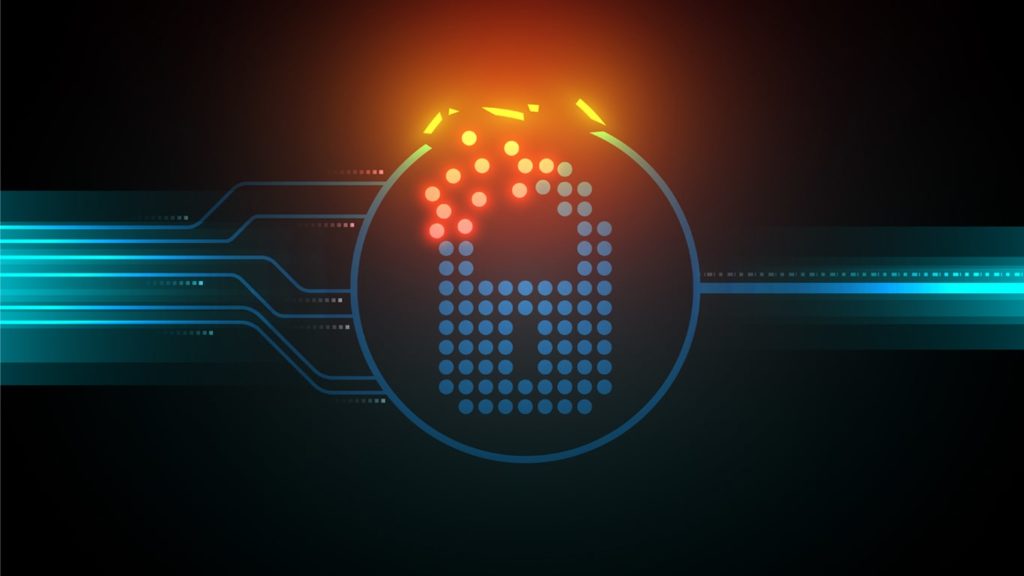
VPNs are a legitimate tool that can safeguard your online activities as far as virtually possible. Users often get recommendations to keep a VPN active all the time, which is undoubtedly a good habit. If you are someone who values online privacy, you must employ a VPN, ideally 24/7. However, there are many instances where you might need to disable it. Although many people fuss about rendering a VPN inactive, unless you are a person with a high-risk job, we don’t see any reasons why you can’t disable a VPN temporarily. VPNs are there to aid us in our online activities and if turning it off helps, there is nothing to worry about.
Note — We support the user’s discretion regarding when to use a VPN and when to disable it. However, we would still like to ask you to remain vigilant, as a misguided attempt at disabling your VPN connection can put your online pursuits at risk. This especially holds when you’re trying to visit a suspicious website/application that requires you to turn off your VPN. Beware, as it may be a phishing attempt.
Reasons to disable a VPN
As we have discussed above, there are instances where you have to turn the VPN off. Although it is temporary, users do this for various reasons. For some, they might be using it without knowing that it is banned. Some others may need to deactivate it briefly because of their workplace or school policy. Therefore, there are grounds for a user to disable a VPN, temporarily or not. They include but are not limited to:
- When you encounter a network error, or maybe your device is malfunctioning. You may need to turn off your VPN to troubleshoot your issues.
- Sometimes a VPN client also runs into problems. Thus, a reliable troubleshooting method is to disable and then enable it again.
- When you are on the internet and require high speed for downloading larger files or playing multiplayer games. Once again, you may need to deactivate your VPN.
- You may also need to turn it off when you want to access content available in your locale. Since a VPN connects you to a remote location, you may not be able to access local services unless you turn it off.
- Some websites practice VPN blocking. If you want to access them, you may need to disable your VPN.
- When you need to access resources on a LAN — you can’t do so with an active VPN connection.
Is it safe to disable it?
It depends. Unless you are engaged in a high-risk job that demands total privacy and can put you in jeopardy, it is acceptable to turn off a VPN temporarily. However, we do recommend being cautious while doing so. If done for the wrong reasons, it may cost you more than you can imagine. VPNs prevent you from cybercrime like phishing and identity theft. It also ensures that your IP address doesn’t fall into the wrong hands. As such, disabling a VPN is feasible, but the conditions must be infallible.
Temporarily disable a VPN on a device
In this article, we will focus on disabling a VPN on multiple platforms. We will cover both temporary disabling and permanent deactivation. Most of the time, you can easily disable a VPN by turning it off via the native VPN client. If for some reason you can’t, you can also use these instructions to do it manually.
We demonstrate deactivation on these platforms: Windows 10, 8, and 7, macOS, iOS, and Android. Begin by selecting the method:
1. Deactivate within the app
Most VPN providers render specific VPN clients for different platforms. As such, you can use these to turn off the VPN connection with ease. All you would need to do is run the app and click on the power button to disconnect. It doesn’t matter whether it’s Windows, macOS, iOS, Android, or Linux.
2. Manually disable a connection
Sometimes you just need a manual method. Do not be discouraged by this, as manually disabling a VPN is equally easy as via the app. Every VPN creates a configuration setting that you can then use to disconnect it. To do so, follow the specified steps mentioned below:
On Windows
First, click on the start button on your Windows device or press the Windows key. Now:
- Successfully open the start menu, locate and click on Settings.
- After you do the above, find the Network & Internet option.
- Now, from the right side of the menu, select the VPN connection you want to disable.
- Click on it and, from the popup menu, choose Disconnect.
- Your VPN will now be disabled until you connect to it again.
On macOS
First, find the Apple icon in the top right corner of your screen. Then:
- Click the icon to access the device settings.
- Now, find and click on System Preferences.
- Then, click on the Network menu.
- On the left side of the screen, you will find the VPN connection profile.
- Click on it and select Disconnect.
- After that, your VPN will no longer be active.
For mobile devices
For iOS, do the following:
- Go to your device Settings and select General.
- Find VPN under the “Personal Hotspot” tab and click to toggle it off.
Using Android? Note that the operating system user interface may vary for different users. However, the general instructions will still apply unless you’ve played around with menus and options.
- First, go to your device’s Settings.
- Find the VPN menu.
- Note: It can be under “More settings,” with “Wi-Fi and more networks,” or Network & Internet > Connections.
- Tap on VPN and select your VPN profile.
- Find the toggle icon next to it and turn it off. If prompted, select OK.
Permanently disable a VPN on a device
Permanently disabling a VPN is the same as uninstalling it. We have covered how to uninstall a VPN extensively — for varying platforms and different VPN providers. You can browse our Guides section or search for “uninstall + VPN provider name” on our homepage for more information.
