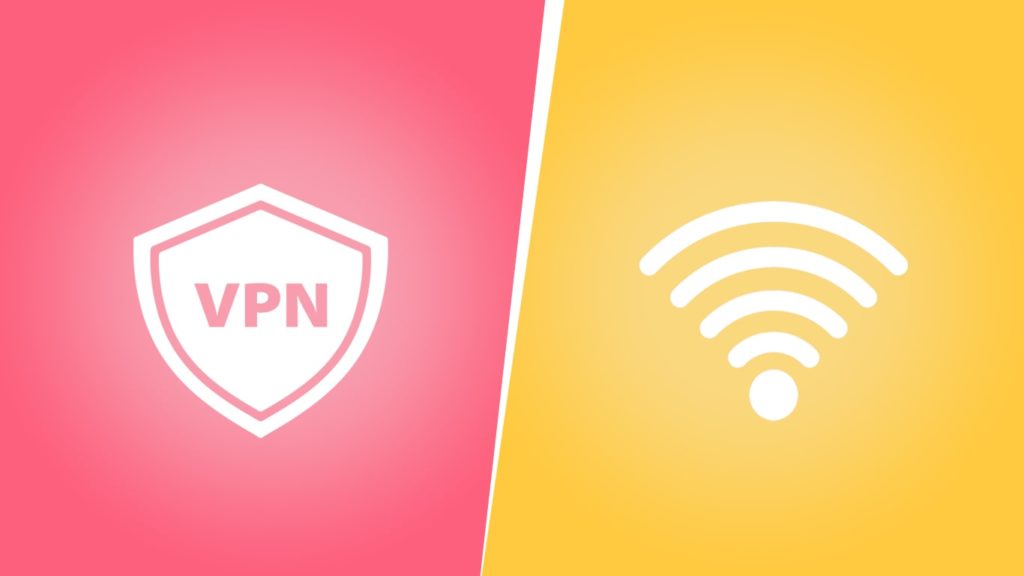
Technology is an ever-evolving sphere. With the continuous development and ingenious approach, we have witnessed tons of miraculous tech over the years. One such marvel of modern time is the internet. With the internet, we have come to experience an uptrend of wonders. From the mid-70s-80s to the present age of 5G, lightning-fast internet; technologies surrounding the Web have also reported a sharp incline. In this article today, we will tackle two such technologies – VPN and WiFi. Although both of them are networks, one way or another, there is no mistaking the fact that a VPN and a WiFi are inherently different. From their end-user approach to their utility, we will explore the differences between a VPN and WiFi. This article will, in brief, explain what are VPNs and WiFis? How do they work? And why are they so different from each other?
What is a network?
A network is a connection between at least two computer systems, either by wires or wirelessly. It works on a client-server architecture. In a network, devices or nodes are interlinked and at the same time connected to a central node or a server to facilitate the exchange of resources/communication. As such, any infrastructure that has more than two client nodes (devices) interlinked to a server; (to share resources or communication); can be defined as a network.
Types of network
These are relevant types of networks depending on the category:
1. Based on coverage area
A network can be a connection between two devices in the same home. It can also be a structure that connects millions of devices over the globe. Based on the area covered, a network can be of three types.
- LAN – Local Area Network
- It covers a small area such as a building.
- Examples of LAN:
- Your home network
- School network
- WAN – Wide Area Network
- It covers a relatively large area, such as devices from over the country.
- Examples of WAN
- A Corporate network
- A Bank network
- Internet
- It can be classified under WAN though the internet is generally referred to as the network of networks.
- It encompasses the whole globe.
- The connection between millions of devices over the world is the internet.
2. Based on the mode of connectivity
A network is when two or more devices (nodes/clients/computers) connect. This connection can be via wires or over radiofrequency/ satellite wirelessly. Here’s the distinction:
- Wired Network
- When cables or wires connect multiple devices into a network is what we call a wired network.
- Wireless Network
- We can also establish a network without wires, depending on radio communication (in rare cases: infrared beams or satellite). Such networks don’t rely on wires and are wireless networks.
- Your home network, if you use a WiFi router, is an example of a wireless network.
3. Based on access
A network can be both public or private. The primary difference between them is the access required:
- Public network
- First, anyone can access a public network as long as they have a connection.
- It uses public IP addresses.
- Internet is a public network.
- Free WiFi is also an example of a public network.
- Private Network
- This network restricts the access of outsiders.
- It uses private IP addresses.
- Your home LAN is a private network.
- It is more secure than a public network.
WiFi as a network
WiFi is a wireless network based on the IEEE 802.11 family of standards. It is commonly used for local area networking (LAN) of devices and internet access, allowing nearby devices (capable of radio communication) to exchange data by radio waves. It is one of the most common networks in the world. Generally, people confuse WiFi with the internet. A WiFi is a trademark of the non-profit WiFi Alliance. It is a network that can enable internet access, just like Ethernet, but it’s not the internet itself.
In general terms, WiFi is a wireless networking technology that connects your devices to the internet. But this is only one of its uses. It utilizes radio waves to transmit high-speed internet access across multiple platforms/devices at once. It is a network that majorly focuses on providing easy access to the internet.
VPN as a network
A Virtual Private Network or VPN, as the name suggests, is a private network. A VPN has its very own servers, clients, gateway, protocol, and infrastructure based on the client-server model. Although it is a network, people mostly use VPNs as a tool for their online safety. Due to a VPN being a private network (although virtual), it is highly secure. On top of that, a VPN uses tunnels to send data across a public network covertly by relying on protocols like PPTP, IPsec, OpenVPN, WireGuard, etc.
Today, VPNs are no longer simple networks but stand-alone security solutions to online problems like identity theft and data snooping. Internet today is unsafe. Specific public networks like free WiFi can be a hotbed of threats. A VPN can help you remain safe even on such a public network.
What is a WiFi and what are its uses?
WiFi, in all essence, is a wireless network connection between various devices, irrespective of the platform. Many people confuse WiFi with the internet, but it is a simple method to connect to the internet wirelessly. WiFi is not an acronym but a trademark phrase owned by the non-profit WiFi Alliance that refers to the wireless networking protocol based on the IEE 802.11x standard.
The technology itself originated from Hawaii back in the 70s. AT&T and NCR helped further development in 1991. According to the WiFi Alliance, a WiFi is any wireless local area network (WLAN) based on the Institute of Electrical and Electronics Engineers (IEEE) 802.11 standards. WiFi has long since been a popular alternative to its wired counterpart, Ethernet. There are several types of WiFi networks:
- Router/Home network
- Mobile Hotspot
- 4G/5G network
Other than granting internet access, WIFi has numerous distinct uses:
- Remote access to your device — With WiFi, you can gain remote access to your devices, albeit they have to be sharing the same network.
- Host multiplayer games over WLAN — Just like multiplayer gaming over LAN, you can host and enjoy multiplayer action with multiple devices connected to the same WiFi, that too without wires.
- Stream owned media across devices — One can access and stream media across devices on the same WiFi.
- Share Files — Similar to streaming, you can share files over WiFi.
- Setup a personal server — With the help of WiFi, even without the internet, you can turn a device into a home server.
How does a WiFi work?
A WiFi established a connection between various client nodes and a server without wires, depending solely on radio waves. It uses the radio frequency (RF) technology associated with radio wave propagation. In this method, RF current flows to an antenna. Thus, creating a magnetic field that propagates through space. Now, the WiFi gateway with access points (AP) broadcast this signal for wireless adaptors to detect and connect. Below are simple steps detailing the working of a WiFi:
- RF current circulates to the router antenna, which then produces radio waves.
- The WiFi gateway (ensure it has internet access) sends out radio waves into your space.
- These waves work in the Gigahertz range and can only be detectable by wireless adaptors.
- The adaptors come equipped with WIFi cards. They not only detect but also reply to this two-way radio signal, establishing internet access.
What is a VPN and its uses?
A VPN is a private and virtual network. It creates a tunnel between a client and the internet such that no one else can pry into your online traffic. The tunnel not only provides user security, as it encrypts every outgoing data packet, but it also ensures anonymity as it allows the user to remotely access the internet via a server without revealing his actual IP address. The VPN technology is similar to a LAN. It allows users secure access over a public network. However, it is also widely used as popular stand-alone security and privacy tool.
Benefits of a VPN
A VPN has several benefits such as:
- Online security — VPNs encrypt your outgoing data traffic. Every data packet that travels from our device is encrypted. As such, even if someone gains access to your data, they won’t be able to distinguish it. Not only that, a VPN allows you remote access to the internet via a server. Due to this, if anyone wants to trace you, they won’t be able to locate your identity because the IP address used to access the internet will come from the server, and only that will be traceable.
- Bypass censorship/restrictions — Due to IP address spoofing, you can bypass censorship. The firewall will assume your location to be outside the scope of restrictions placed and grant you access to the content of your choice.
- Secure browsing on public networks — A VPN can also help you remain secure over public networks like free WiFi. Because your traffic will be subject to encryption, you won’t be under any vital threat while browsing the internet.
- Secure data transfer — Data transfer can be done securely over a VPN as it adds a layer of encryption to your data packets.
- Access to geo-restricted content — Some specific content is only available in a particular region. You can’t reach it as your IP address won’t be granted access to do so. However, with a VPN, you can spoof your IP address. It will fool the system into allowing you access.
How does a VPN work?
A VPN uses security protocols to create a tunnel between the client and server. It then reaches the internet remotely, via the server. During the whole process, the data from the client is either encrypted or spoofed from a remote location; it ensures security and privacy. The following steps describe the workings of a VPN:
- The VPN first uses a security protocol to establish a connection between the client and server.
- The outgoing data is encrypted by the client using protocols and sent over to the server.
- Server now decrypts the data and send it on its way on behalf of the client, ensuring anonymity.
- The reply received by the server will be subject to encryption before it sends it back.
- The client will now decrypt the incoming data and present it for the user to view.
Are VPN and WiFi the same? Absolutely Not
A VPN and WiFI are two entirely separate things. Sure, both are technologies revolving around the internet, and yes, both are networks. But fundamentally and logically, both are as diverse as can be. WiFi only facilitates internet access, whereas a VPN is a private network that hides IP addresses and ensures secure data traffic. Critical differences between VPN and WiFi are:
- WiFi is a connection, while a VPN is a stand-alone network.
- A VPN and WiFi do entirely different things with totally different objectives.
- A VPN can encrypt data traffic. As such, it can function on WiFi.
- WiFi uses radio waves to facilitate the internet, while a VPN is a private network that uses the internet for communication.
