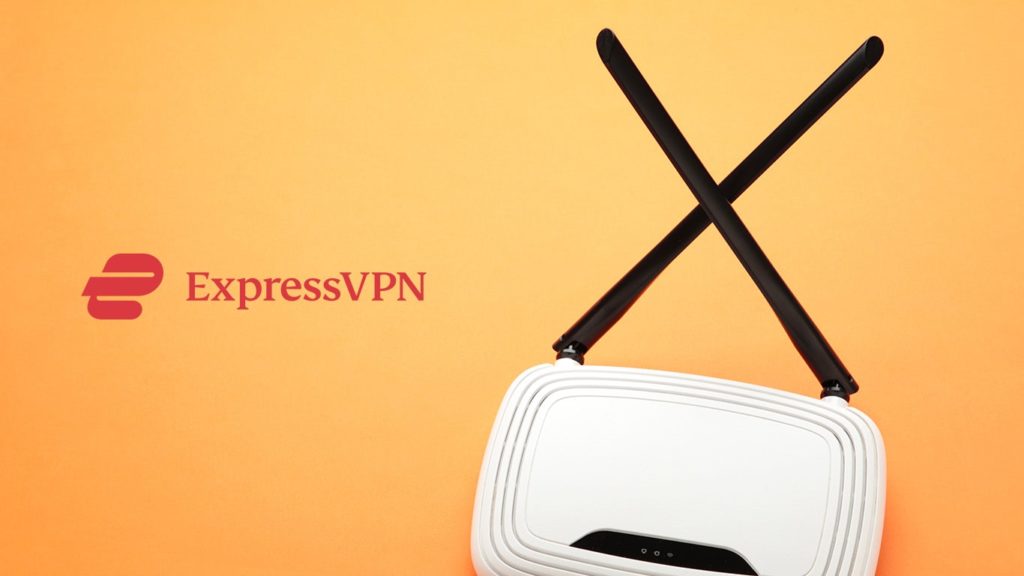
I’m sure we all have heard about VPNs. The industry has been on a high the past couple of years. Owing to the recent soaring demand for the work-from-home culture, VPNs are in the proximity of general users. It is not like the past, where the service was privy to limited technogeeks. Nowadays, the prevailing culture of cybercrime and surveillance has led many users to rely on a VPN for their safety and privacy. One such VPN is the renowned ExpressVPN. Not only is this provider a market leader, but according to our review, the VPN is undoubtedly one of the best when it comes to utilization. However, it has one major flaw, i.e., limited connection per subscription. That is why we are bringing this topic today, such that users can overcome the limitations of ExpressVPN by utilizing routers. Thus, let’s continue reading our list of best VPN routers for ExpressVPN.
Reasons to get VPN routers for ExpressVPN –
A user can have several reasons why he wants a VPN router. Conceivably he has tons of IoT devices in need of VPN protection, or maybe he wants to stream geo-restricted content on his TV, but his provider doesn’t have apps for that. Perhaps he wants to enjoy the protection of a double VPN. However, in the case of ExpressVPN, it is used to overcome the restriction of a limited simultaneous connection. We all know that while ExpressVPN may be a top-class service, it doesn’t allow more than five consecutive connections per subscription. The service is already costly enough, and to top that, if you need another package for a few more devices, your budget may as well cease to exist.
Thus, users with numerous devices needing a VPN connection use a VPN router with ExpressVPN to overcome this issue. Other than that, several few reasons behind the need for a VPN router gets highlighted below:
- Hassle-free 24/7 connectivity
- No limitation on platform or software
- No restriction on simultaneous connection
- Enjoy optimized speed
- Easy to set up and use
How to set up a VPN router for ExpressVPN?
You can set up and use ExpressVPN on a VPN router in 3 simple steps. All you need to do is:
- Purchase an ExpressVPN subscription according to your need from the official website.
- Then purchase a router.
- The router can be a pre-flashed router from FlashRouters or a VPN-compatible one.
- Although with a compatible router, you will need to do a manual installation.
- Lastly, set up the router, and you are ready.
Note – We have a detailed article regarding the installation and usage of ExpressVPN on a router. One can find it on our website.
List of compatible VPN routers for ExpressVPN
Given below is a list of routers compatible with ExpressVPN for reference. The significance of this list lies in the fact that you can find detailed installation guided privy to each of these routers on the ExpressVPN help page. The provider claims that: it is better to install their services on these devices rather than some unorthodox router brands such as D-Link, Netduma, Sabai, TP-Link, Xiaomi, etc.
The easy to install ExpressVPN routers are:
- Asus RT-AC56(U/R/S)
- Linksys EA6200
- Asus RT-AC68U
- Netgear Nighthawk R7000
- Linksys WRT1200AC
- Linksys WRT1900AC(S)
- Asus RT-AC87U
- Netgear R6300v2
- Linksys WRT3200ACM
- Netgear Nighthawk R7000P
- Linksys WRT32X
- Netgear R6400v2
- Netgear Nighthawk R6700v3
Best VPN routers for ExpressVPN
Note – You can either buy a pre-flashed ExpressVPN router from FlashRouters or install ExpressVPN manually on a VPN-compatible router available on the market. Some routers on this list are indeed a pre-flashed model exclusive with ExpressVPN.
Disclaimer – The list is subjective and written from that point of view of the writer. It neither reflects any authority on the topic nor is critical. In retrospect, with claims regarding ExpressVPN and several routers exclusively running it; We do not endorse pre-flashed VPN routers. We urge users to apply their best judgment while purchasing one. Thus, we neither advertise nor promote any particular/exclusive device/service.
Having said that: let’s take a look at the best VPN routers for ExpressVPN:
1. Netgear R6400v2/R6700v3
The first VPN router on this list: is a budget-friendly one with the best value for money. The router is suitable for most homes and is ideal for 4 to 5 devices. The router is neither exceptional nor mediocre. Instead, it gets most of the jobs done impeccably. Having said that, since it is a pre-flashed router, it comes with inbuilt support and features inclined towards ExpressVPN, such as:
- Simple-to-use ExpressVPN Graphical Interface
- Built-in ExpressVPN MediaStreamer SmartDNS
- ExpressVPN Simple Server Switching and One-Click Connection
The spec sheet of the router looks like this:
- Ports – 4 LAN 1 WAN 1 USB
- Processor – 1 GHz Dual-core
- Antenna – External, three
- Pre installed – ExpressVPN
- Wi-Fi speed – Up to 1750 Mbps
You can also purchase this router sans ExpressVPN on Amazon.
2. Linksys WRT3200ACM
The next router on this list offers the fastest speed with ExpressVPN. It is a bit pricey, one tending towards heavy usage. It can support up to 10 to 15 devices with ease. And it is most suitable for large houses. The router has custom Open source support, but you can also have it pre-flashed with ExpressVPN. As such, it has certain features that lean towards the exclusive provider:
- Simple-to-use ExpressVPN Graphical Interface
- Built-in ExpressVPN MediaStreamer SmartDNS
- USB Ports – Disabled
- Automatic Firmware (ExpressVPN) Updates
- Ports – 4 LAN 1 WAN 2 USB
- Processor – 1.8 GHz Dual-core
- Antenna – External, four
- Wi-Fi speed – up to 3100 Mbps
The Linksys WRT3200ACM is available without the ExpressVPN on Amazon.
3. Asus RT-AC68U
Asus RT-AC68U is a simple yet sufficient router that can support 4 to 5 devices with ease, most apt for your home. It comes with ExpressVPN pre-flashed. Other than that, the device is yet another budget-friendly option for you. Despite that, it doesn’t lack the necessary features and utility to aid you in multiple tasks. Since it comes with an exclusive VPN pre-installed, certain features and specs tend to lean towards ExpressVPN. Having said that: let us take a look at the offered services:
- Simple-to-use ExpressVPN Graphical Interface
- Built-in ExpressVPN MediaStreamer SmartDNS
- Simple server switching
- USB Ports – Disabled
- Automatic Firmware Updates
- Ports – 4 LAN 1 WAN 2 USB
- Processor – 800 MHz
- Antenna – External, three
- Wi-Fi Speed – Up to 1900 Mbps
If you want a manual installation on this router, get it from other stores such as Amazon.
4. Asus AX6100 Wi-Fi 6 Gaming Router (RT-AX92U)
Sadly, the Asus AX6100 doesn’t come pre-flashed with ExpressVPN, but you can install it manually. The router is fast and stable. This router hauls a 5 GHz speed up to 6100 Mbps. The Asus AX6100 comes with the Tri-band and Wi-Fi 6 technology. It is one of the most suitable routers for gaming and 4k streaming. However, it is heavy on the pocket. Other features include:
- Ports – 1 LAN 1 WAN 1 DUAL WAN
- Processor – 1.8 GHz Dual-core with 512 MB RAM
- Tri-band stream
- Wi-Fi 6
- Wi-Fi Speed – 4080 Mbps (can be up to 6100 Mbps with Tri-band and Wi-Fi 6
- Standards – 802.11n, 802.11b, 802.11ax, 802.11a, 802.11ac
- Adaptive QoS
- Wi-Fi mesh
5. Netgear Nighthawk Smart Wi-Fi Router (R7000)
Similarly, the Netgear Nighthawk R7000 doesn’t have native ExpressVPN support; Although you can flash it with the exclusive service later on. However, this dual-band router is by far the most secure one. it is a bit on the pricey side, but truly value for money with tons of features such as:
- Ports – 4 LAN 1 WAN
- Antenna – External, three
- Processor – 1 GHz Dual-core
- Wi-Fi speed – up to 1900 Mbps
- Dual-band router
- Double Firewall protection (SPI and NAT)
- WPA/WPA2 – PSK
- DoS attack prevention
- Beamforming+
- Dynamic QoS
- Smart Connect
- Amazon Alexa Voice Controls
