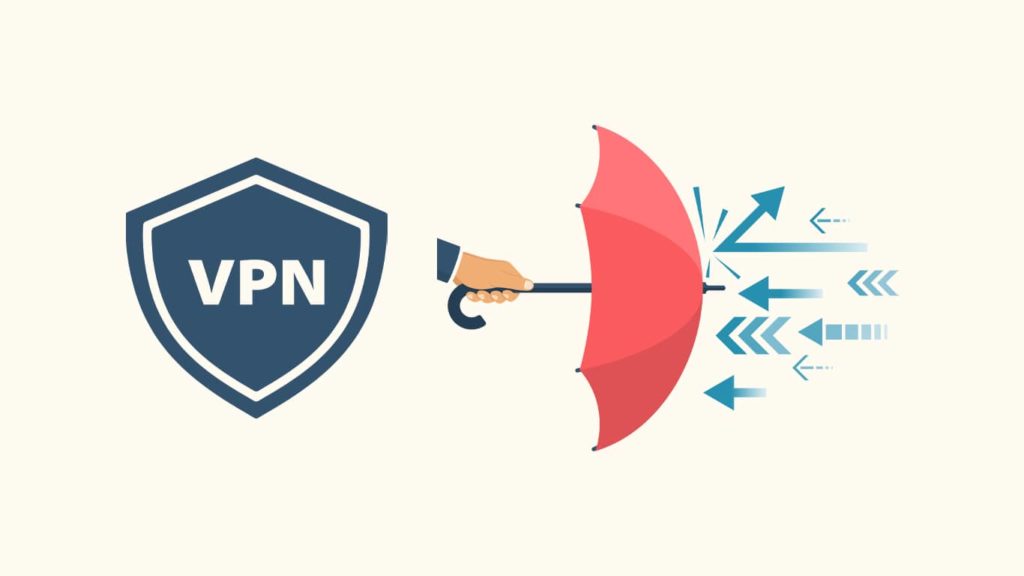
VPNs are cybersecurity tools that can aid users with their online privacy and security. However, they can also thwart malicious hackers and their attempts to disrupt safety. Thus, a VPN can effectively stop DDoS (distributed denial-of-service) attacks. How? That’s what we will study in today’s article. Furthermore, we will learn more about these attacks and how they can endanger our digital well-being. We also explore additional possibilities for successful prevention.
These virtual private networks facilitate remote internet access to users around the globe. They have security and entertainment applications, too. But they majorly delve into privacy due to VPN tunneling. It’s thanks to this tunnel that a VPN can perform encryption based on security protocols. But how come they are effective against cyber intrusion? We’ll illustrate that in great detail.
What is a DDoS attack?
DDoS or Distributed Denial of Service is a type of cyberattack hackers use to force people offline. It is more powerful than the older iteration of DoS (Denial of Service) attacks. The core behind the concept is to flood a network with insurmountable requests and data traffic to the point where it can’t handle the influx of data and forces people out. Meaning, it shuts down on itself by forcing legitimate traffic out. Hackers use the famous botnet to launch a DDoS attack. Today, even the minuscule home device can access the internet. They are called IoT (Internet of Things) devices. Although these devices may not have an interface, they can easily send and receive data packets.
Due to such simple architecture, a hacker can infest these devices with malware and make them a part of their botnet army. With a fleet of malware-infested devices, it launches a coordinated DDoS attack on a network. Due to the complexity and existence of numerous devices, a DDoS attack is very hard to trace. A hacker doesn’t even have to be skilled to launch one. Anyone can buy and run a script at, say, $10 per hour due to the advancement of the dark web.
How do DDoS attacks work?
We know it denies service, but to be more specific, it does so by blocking access to these networking components:
- Integrated devices
- Connected servers
- Available services
- Applications
- Exchange of resources
The attack floods the system and prevents the network from routing data cohesively. The server crashes due to an overwhelming amount of incoming requests and data transfers. As a result, the network bandwidth, CPU, RAM, and other hardware components related to computing and memory suffer due to the overloading. The entire process goes like this:
- Hackers infest numerous IoT devices and computers and make them part of a botnet.
- They control bots in infested devices remotely to access a specific website or service.
- These bots launch a coordinated attack by sending requests to a server continuously.
- Due to a sudden influx of data, the network encounters congestion and tries to cope.
- Hardware goes into overload and shuts down.
Types of DDoS attacks
Although there are various kinds of DDoS attacks, we have included the famous ones here:
- Volume-based attacks — These are the basic DDoS attacks. The aim behind such attacks is to eat up all the target’s bandwidth. Although the motivations may vary, some extreme examples are UDP and ICMP floods.
- Protocol attacks — These are more severe. They try to consume server resources to push the network offline. If successful, they can be very costly to the victim, as it can compel the business to shut down. The sad thing about these attacks is that if they can’t directly force the network offline, they eat into the load balancer and firewall, resulting in a more dire cause. Some infamous protocols attacks are Ping of Death, SYN flood, and Smurf DDoS.
- Application-layer attacks — Such attacks target the layer where the web server responds to connection requests and generates webpages. Although it doesn’t target the whole network, it can force a website crash, which is also harmful to a business. Some examples are low-and-slow attacks and GET/POST floods.
How do you recognize this form of attack?
Some typical signs associated with a DDoS attack are:
- A website shuts down
- Admins can’t access their site or network management tools
- Slow network
- Loss of internet access
You can also detect an incoming attack in advance by:
- Monitoring network traffic via a firewall or intrusion detection system
- Setting specific rules and alerts to detect an anomaly
- Drop network packets that meet certain criteria
What to do if you are DDoSed?
If you become a victim of a DDoS attack, take the following steps to mitigate the damage:
- If you are an admin, you can put the website into maintenance to prevent data loss.
- Call the IT maintenance department of your corporate.
- Call and inform your ISP (Internet Service Provider) that you’re under attack.
- Contact any third party that delves into cybersecurity responsible for your service delivery
- Record as much information as you can, including:
- The time when the attack started
- Duration of the attack
- Traffic stats and throughput
- Server and website logs
- Scheduled changes during the attack or after the event
- Change your location by changing your IP address to prevent consecutive attacks.
- If the attack is severe, reach out to law enforcement
Can a VPN stop DDoS attacks?
A VPN is essential to thwarting cybercriminals and DDoS attacks targeting businesses and individuals alike. Although the chances of a criminal targeting an individual via a DDoS are minuscule, consumer VPNs are also adept at dealing with it. Especially on a public network like free Wi-Fi, individuals must use a VPN to prevent other types of cyberattacks, such as the MITM (Man in the middle). Although corporates have functional firewalls to stop such events, they do not protect employees in their off time. Thus, a virtual private network from a reputable provider is a reliable anti-DDoS solution.
A VPN cloud or on-premise network with exclusive VPN servers can protect online activities with a virtual tunnel. While they may be insignificant before internet threats, they are proficient at external hostility. Such corporate VPNs provide dedicated IPs and servers specifically designed for businesses. With such encryption, hackers can’t flood what they can’t see. Typically, a hacker needs a target IP address to initiate a DDoS attack. But with VPNs in place, your originating IP remains hidden. Hence, hackers can’t target you. The procedure looks like this:
- You use the VPN client to connect to the VPN server, and it uses security protocols to establish a tunnel.
- All data has to go through this tunnel after getting encrypted. It then reaches the server and from there, it goes to the internet.
- Hence, the target websites can only see the server IP that initiates the communication request and not the originating IP of the data.
- Thus, anyone looking will also see the server IP and not your original one. Hence, a VPN can stop DDoS attacks.
