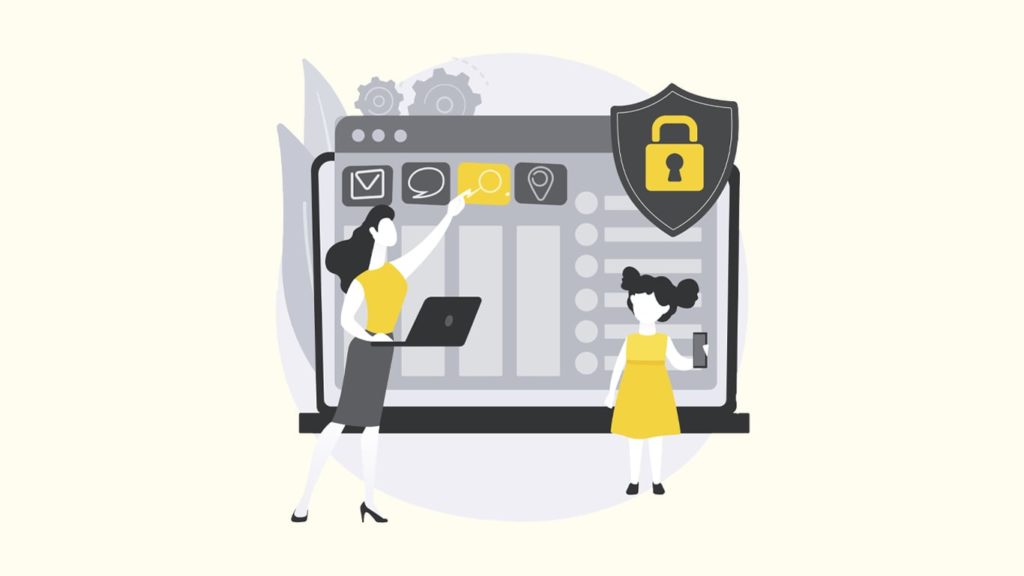
Parents are always worried about the potential threat of the internet, and they are not wrong. The web is fraught with dangers that need a modicum of protection. Even with the most comprehensive preventive actions, some threats require specialized solutions. However, sometimes the seamless protection can turn into a prison. Overenthusiastic parents can land their children in jeopardy unknowingly. Sometimes these children may also adopt a streak of revelry. That brings us to the question, “Can a VPN bypass parental controls?”
Like any technology, parental controls also have two distinct sides. However, this article isn’t about parental controls, but about how to bypass the protection. That’s where we require a VPN and users start asking themselves the question above. To them, our short answer is yes. Although not all controls are easy to get around, a VPN can easily circumvent most. Hence, this article will feature parental controls and how to get around them using a VPN.
Can a VPN bypass parental controls?
To answer the obvious, yes, a VPN can bypass parental controls on numerous levels. Be it a website block, network lock, or ISP control: VPN can get around most of them without breaking a sweat. But is that ok? Honestly, we don’t know. The relationship between a parent and a child is always sensitive and unique. We can’t employ an algorithm to study and understand it. However, we do know that an excess of anything is bad. Parental controls exist to limit the external influence on a child but have a dark side.
Although we won’t be getting into a debate on who’s right and who’s not, we advocate the right to free internet and privacy. Thus, a VPN is the optimum solution in the face of extensive parental controls. It works on any communication network and can tunnel through existing firewalls. To employ tunneling, VPNs use the latest security protocols. Some firewalls with exclusive technology like a DPI (Deep Packet Inspection) can prove insurmountable before a VPN. However, With development over time and recent advanced obfuscation tech, it can circumvent those too.
Furthermore, some parental controls come with VPN blocking methods. They ban the VPN websites and stores that provide VPN apps to prevent the outflow of this technology. But today, the vendors have also found a way around it. Therefore, with the advancement of tech and implementation of individual services, VPNs have come further and now are capable enough.
How does parental control work?
The typical parental control works by blacklisting or whitelisting certain web content, apps, or the network itself. It creates a firewall and stops the users from accessing relevant content under supervision. Due to the influence of parental control, the user can’t access certain websites and may be unable to use a few apps. Similarly, a network can also be a target of scrutiny. Some advanced parental controls work hand in hand with their respective ISP for better monitoring.
The most popular use of such parental controls is to limit the use and influence of particular web content. These may include gambling websites, addictive gaming, porn, online shopping, or social media. Even schools employ such firewalls to demote the use of mobile devices on campus. Parental controls are firewalls but in the name. However, a VPN is more like a natural nemesis of such technology.
VPNs use tunneling to circumvent firewalls. They spoof IP addresses and hide the user behind remote servers. Thus, they can fool a firewall. They are also good at unlocking geo-blocks. Hence, a VPN can bypass parental controls without much fuss. However, it is not advisable to do so. Some restrictions are there for the betterment of the user while others are illegal to bypass. A VPN user always has to adhere to discretion before taking action.
How does a VPN bypass parental controls?
Anyone familiar with the workings of a VPN can testify that the tech can easily bypass parental controls. How? Because of the infrastructure of the service. A VPN is a private virtual network that connects client software to remote servers. However, it does so by digging a tunnel through the firewalls. The VPN tunneling process plays a crucial role in the importance of the tech. And this process depends on the VPN security protocols and VPN encryption practices in place. Thus, the VPN works by re-routing and encrypting data. And at the same time, it hides anything that can identify the user’s online identity.
Since the identity gets hidden behind the VPN tunnel, the parental controls in place can’t exert any limitations on the user. Furthermore, this protection spans multiple layers. Be it your browsers, internet connection, or ISP: No one can spot your data traffic, and there is no way to enforce any limitations.
Other ways to bypass parental controls
Having reached the conclusion, we’d like to add that there are other technologies that can help users bypass parental controls other than a VPN. These are as follows:
Using the PC admin account
The first option on our list is the traditional admin account on the Windows PC. Any parental control on the PC device level has to operate under the legitimacy of the administrator controls. Parents do so by creating a limited guest/temporary or secondary account. Such accounts have zero to low authority, and they can’t change much on the device. However, someone with the correct credentials can bypass these restrictions by using the admin account.
Using a proxy
Sometimes a user may not have access to the VPN. In such scenarios, they can use proxy websites and networks to bypass parental controls. A proxy works similarly to VPNs in terms of spoofing, but it does not encrypt data traffic. They allow users to impersonate other IP addresses and mask their online presence. Although, it is weaker than a VPN and less secure. Also, there are numerous proxy websites and services in play, and most of them are traps.
Changing networks
Lastly, you can always change your provider to circumvent monitoring. Any parental control on the ISP level will get neutralized as soon as the user changes connections. We’re talking about switching from a wired to wireless connection, provided they’re separate, or using a public Wi-Fi or neighbor’s connection.
