
If you purchased the ExpressVPN subscription and want to set it up on your Android device, you can follow the steps mentioned in this guide. We will guide you through the complete setup process of the ExpressVPN Android application on your smartphone, tablet, or TV. Before continuing, make sure that you have an active subscription to the ExpressVPN platform. If you do not, read our ExpressVPN review to know more about the service before purchasing it.
Why should I use ExpressVPN on Android?
A VPN has many benefits. And though it was initially invented for PC use, the development of smartphones has allowed VPNs to enter the market. Especially when smartphones are as powerful as computers. Before learning how to set up a VPN on Android, we should discuss the need to do so:
It helps protect your online activities
A VPN can hide your IP address and allow you to connect to the internet remotely using VPN servers. The mobile VPN works in the same way. VPNs are much more needed on smartphones as 90% of the activities on an Android device involve the internet. Hence, by using a VPN, you can hide your activities from prying.
It encrypts your chats and VoIP calls
Although most Instant Messenger, chat services, and voice calling apps have adopted two-way encryption to promote data security and advocate privacy, they would gladly hand over your data when asked. But don’t worry. You can simply run a VPN on top of these apps for maximum security.
It allows for gaming
VPNs also foster gaming on mobile. Many mobile games are restricted to regions. But with a VPN, you can virtually change your location and gain access to these titles. Also, some games do not have servers near your address. You can also use a VPN to get closer to a gaming server to reduce pings.
It promotes unthrottled browsing
ISPs control your internet. Today, ISPs enter into deals with online content creators and favor particular online materials over others. To do so, they reduce your internet speed when you view content from a competitor. They also reduce your speed when you spend too much data on a particular website. By using a VPN, you can hide your online activities, thus rendering ISP throttling useless.
It unlocks streaming platforms
Finally, mobile devices are a great way of consuming streaming content. In fact, streaming gained popularity due to the advent of smartphones. But not all platforms are equally available to a consumer. Some libraries might be blocked, and some services might be unavailable in your region. A VPN is the answer to such issues, as it can help you bypass those geo-restrictions.
Steps to Setup ExpressVPN Android App
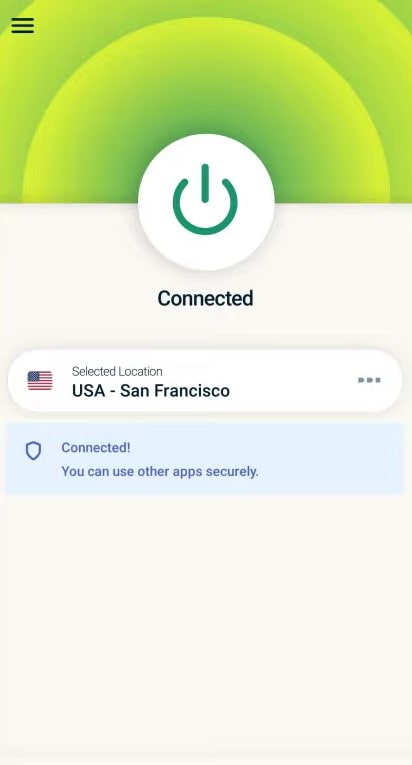
The following steps will let you install ExpressVPN on Android smartphones or tablets.
- Download the ExpressVPN Android app.
- Install it on your device.
- After installation, open the app.
- Tap Sign in button on the app.
- Enter your ExpressVPN email and password.
- Tap Sign in again.
- Choose whether you want to share usage data with ExpressVPN or not. You can choose No Thanks if you do not want to share any data.
- The app will make a connection request. Tap on OK.
- That’s it, the initial setup of the ExpressVPN app is completed.
Now, you can simply choose a server and connect to it with a single tap.
How to Install ExpressVPN on Android TV?
If you want to install the ExpressVPN application on your Android TV, the steps are very similar to the above one. All you have to do is navigating to the Playstore and searching for the ExpressVPN application. If your Android TV supports a VPN, it will show up there. Then you can simply install it using the remaining steps in the previous example. No fancy steps. It is the same for any Android device.
You can also install ExpressVPN on an Apple TV.
Install ExpressVPN using APK
For some reason, if the ExpressVPN application is not available in the Playstore, you can install it using the APK files. There are a ton of sources online that allows you to download the APK file of ExpressVPN. Just make sure that the sources are trusted. Do not blindly download the file as it can affect the security of the device. APK Pure is such a good example of a trusted APK website. You can download the APK file and just open it to start installing.
If the device is not allowed to install apps from unknown sources, you will have to change it from Settings > Device Preferences > Security & restrictions on your Android TV or Settings > Security on Android smartphones or tablets. The steps may vary based on the model and brand of your device.
