
Tried watching Amazon Prime Video and kept seeing “This video is currently unavailable to watch in your location”, “Service Area Restriction”, or “HTTP Proxy Not Supported” error messages? It means the streaming service detected your IP address and forbid access to the content from your location. That happens because Amazon Prime Video works in 200 countries and territories, but its libraries aren’t licensed everywhere. That’s where hiding your IP with a VPN comes in. And what better choice than #2 on our list of the best VPN for Amazon Prime? With that said, here’s how to watch Amazon Prime Video with ExpressVPN.
Step 1. Get a valid Amazon Prime Video subscription
Using a VPN does not mean you can watch the content for free. You still need an account with a valid subscription to Amazon Prime Video. We recommend one with a billing address in any of the 3 countries with the biggest catalogs. Those are the United States, United Kingdom, and India.
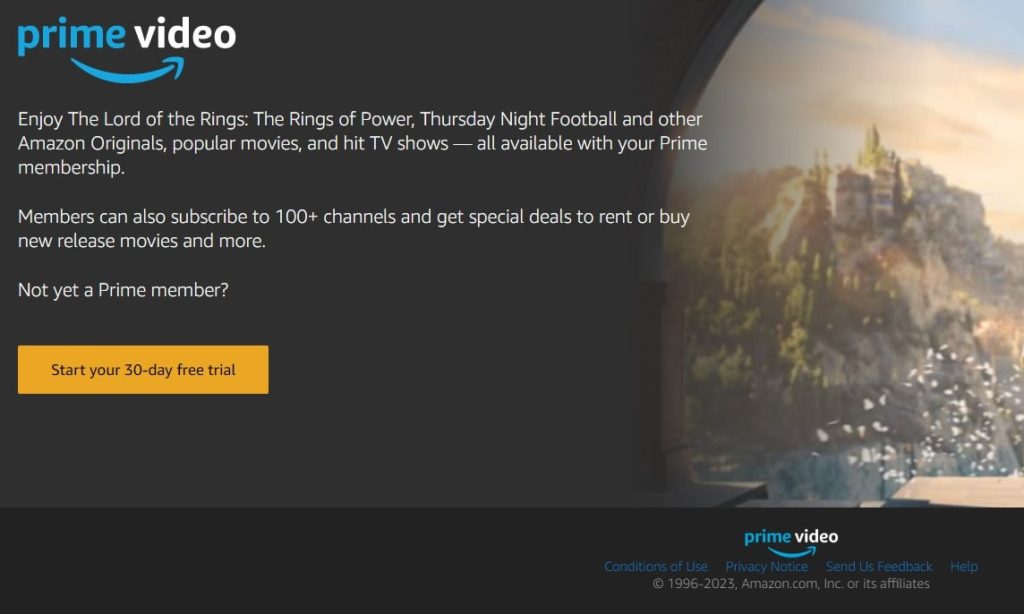
Step 2. Purchase an ExpressVPN subscription
Head on over to the ExpressVPN Order page, select a plan, enter your e-mail address and a payment method that fits your needs the best. If you’re unsatisfied at any point, there’s a 30-day money-back guarantee.
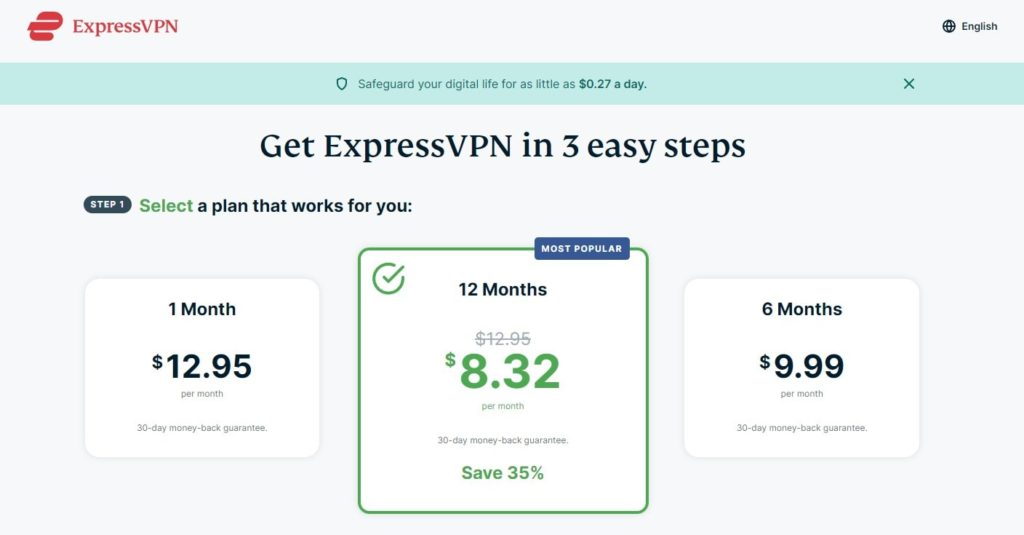
Moreover, you can use a 7-day free trial on Android and iOS. However, this option doesn’t guarantee you can watch Amazon Prime Video with ExpressVPN.
Step 3. Download, install and run ExpressVPN
Not sure which software to download, install, and launch? Well, it all depends on a device you want to watch Amazon Prime Video with ExpressVPN on:
1. Apps
ExpressVPN has apps for Windows, Mac, iOS, and Android and a command-line app for Linux. Furthermore, ExpressVPN apps can be installed on Smart TVs and Smart TV boxes that allow it, such as Fire TV Stick and Nvidia Shield.
2. Router and MediaStreamer
Do you have a Smart TV? Or, perhaps, a Smart TV box that doesn’t support ExpressVPN apps such as Apple TV, Roku, or Chromecast? Do plan on watching Amazon Prime Video on PlayStation 5 or XboxSeries X? In all of those cases, you need to add ExpressVPN to a router. Then, either connect the device to your home Wi-Fi or enable the MediaStreamer app (check method 2 in our ExpressVPN PS5 connection guide, for example).
Step 4. Connect to the ExpressVPN server
Now comes the most important part. If the content you’re trying to view is part of an Amazon Prime Video US catalog, you need to connect to an ExpressVPN server in the USA. The same applies to UK and India catalogs. Now, follow these steps to connect to an ExpressVPN server:
1. Selecting a server
Here’s how to select an appropriate ExpressVPN server:
- On desktop and mobile. Click or tap on the three-dot button then use a search bar.
- On router. Open expressvpnrouter.com in your browser. Sign in, and click on the three-dot option in the VPN tab.
2. Establishing connection
On desktop and mobile, click on the power button. It and its background will turn green when it’s connected. On the router, simply click on the Connect button.
Step 5. Play Amazon Prime Video content
At this point, you can log in to the Amazon Prime Video account, and play the content that was previously blocked. There are 3 possible outcomes:
1. It worked
Congratulations on succeeding in watching Amazon Prime Video with ExpressVPN.
2. Problems with quality
If your streams are buffering or are of poor video and audio quality, try a different VPN server in the same country. To discover the best option quickly, use a Speed Test feature built into ExpressVPN apps. Alternatively, check how to improve VPN speed. Based on their experience, ExpressVPN recommends these speeds to achieve desired quality:
- 3 Mbps – SD video.
- 5 Mbps – HD video
- 15 Mbps – Ultra HD/4K video.
3. Didn’t work?
Did the error message remain the same? Perform a VPN check with test sites to make sure there are no IP or DNS leaks. If everything seems in order, try a different server. ExpressVPN recommends picking a server closest to the billing address for the Amazon Prime account. If that still doesn’t produce results, try a server in a different “major” country such as Australia or Canada. Chances are, that particular library is licensed there. If that doesn’t work either, contact ExpressVPN. Use the 24/7/365 web chat feature for a quick response (method 1, submethod 1 in our cancel ExpressVPN article). Their representatives will analyze the situation and tell you which server to connect to.
Leave ExpressVPN enabled forever (Optional)
If you plan to stream for a while, such as binge TV shows, or if you plan to use a device exclusively for streaming, such as Smart TV, you can make a VPN always ON. Whenever you need to access something with your real IP address, use the split tunneling feature.
FAQs
Using a VPN to access content from different regions can be a bit of a gray area. While many users use VPNs to access geo-restricted content, Amazon’s terms of use can vary by region. It’s recommended to review Amazon Prime Video’s terms of use and policies before using a VPN to access content from different regions.
While many VPNs might allow you to access geo-blocked content, ExpressVPN is often recommended due to its reputation for reliable and fast servers. This can result in better streaming quality overall.
Using a VPN might slightly reduce your internet speed due to the encryption and rerouting of traffic. This is an expected behavior. Additionally, some streaming services have become more adept at detecting VPN usage and might block access. However, ExpressVPN is known for working well with many streaming platforms including Amazon Prime.
Amazon’s terms of service can vary. Some regions might have specific policies against using VPNs to access content from other regions. It’s advisable to review the terms of service for your specific region and Amazon Prime Video’s policies before you start using ExpressVPN.
Yes, you can switch between different server locations using ExpressVPN to access content from various regions. Simply connect to a server in the desired region to unlock content available in that area.
ExpressVPN doesn’t necessarily slow down Amazon Prime Video. However, as with any VPN, there will be slight changes in your internet connection speed because of the extra round trip. In most cases, this is not noticeable.
