
If you no longer need CyberGhost, you can cancel it. Just like any other VPN providers, canceling your CyberGhost subscription will prevent you from accessing their services based on their billing policy. You may be allowed to complete the already paid month of VPN service but will be restricted from accessing them in the following months. So, if you want to disable CyberGhost VPN and stop the service from billing you, follow the steps given below. Or if you want to know more about it before canceling to see if you missed something, read our CyberGhost VPN Review.
Things to remember before you cancel your subscription
Although canceling a CyberGhost subscription is super easy, we do urge the users to heed the following before proceeding with the cancellation:
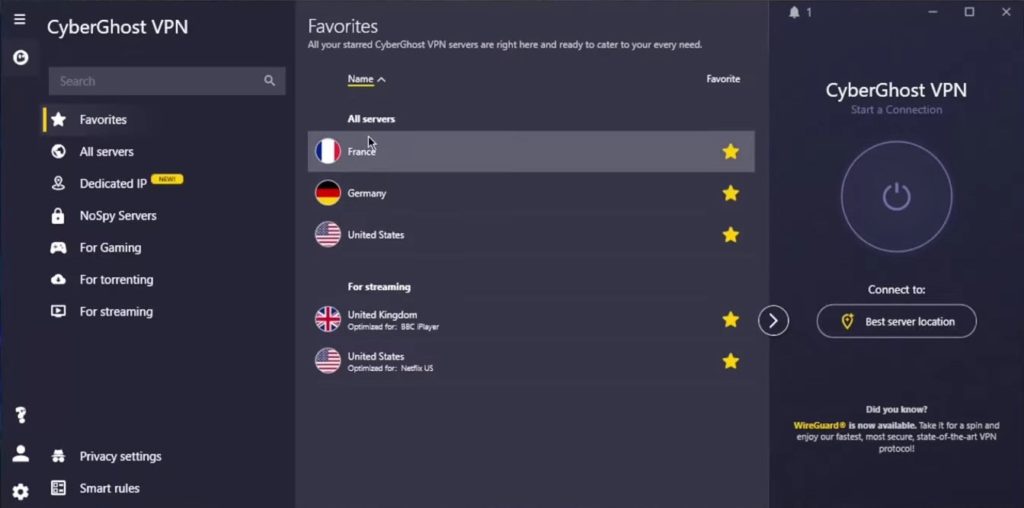
1. Get a refund before deleting your account
If you are canceling your CyberGhost subscription within 45 days of purchase, do not yet delete your account. Since you are eligible for a full refund under the CyberGhost Money-Back Guarantee, it is best you request a refund. And having an account will help with the process.
2. Stick to the refund timeline
As advertised, CyberGhost offers a total refund. But only if it happens during the stipulated time frame. You don’t have to worry about anything else as it is a no questions asked refund, as long as you are within the time limit. Remember that the 45-Day limit is only for plans that are 6 months long or more. Those who have only bought a single-month plan should cancel within 14 days.
3. Cancel the same way you applied for a subscription
If you want a refund from CyberGhost, then you should cancel the service in the same manner and platform from where you bought it. If you got a subscription as an in-app purchase on iOS or Android, you have to use the same app to cancel your subscription.
To Cancel CyberGhost VPN from their Website
If you purchased their plan from their official website and added payment methods via their website, you could follow these steps to cancel your subscription.
- Go to the CyberGhost dashboard.
- Click on My subscriptions option at the left sidebar.
- Click on the Turn Auto-renewal off at the right.
That’s it, the automatic renewal of your CyberGhost account will be stopped and you will no longer get charged from your credit card or PayPal account connected with the CyberGhost account.
Simply canceling your CyberGhost subscription will not refund you the remaining amount. But will just let you use the remaining time. If you need a refund, you should contact CyberGhost support at [email protected] or by creating a ticket at https://support.cyberghostvpn.com/hc/en-us/requests/new or contacting them via live chat support.
To Cancel CyberGhost from Google Play
If you used Google Play as the payment method and paying them from your Google Play wallet, you should follow these steps instead.
- Open Play Store.
- Tap the Menu icon at the top-left corner.
- Tap Subscriptions option.
- You will see a CyberGhost icon. Tap on it.
- Just tap on Cancel Subscription.
You will no longer get charged by CyberGhost from your Google Play account.
To Cancel CyberGhost from Apple Devices (iOS)
If you are using an Apple device, you can follow these steps to get rid of the CyberGhost VPN subscription.
- Open Settings.
- Tap on the iTunes account name at the top of the screen.
- Then tap the iTunes & App Store option.
- Tap on Apple ID.
- Tap on View Apple ID.
- Sign in with your details.
- Scroll down and tap on Subscriptions.
- Tap Cancel Subscription next to CyberGhost.
Your account will be canceled. You will no longer get billed. As easy as that. You can also uninstall CyberGhost VPN if you no longer need the application.
CyberGhost 45-Day Money-Back Guarantee: What does it cover?
CyberGhost differs from the competition in its Money-Back Guarantee. The VPN provides more time for users to try out the VPN than others. But what is a Money-Back Guarantee? The VPN industry all together has adopted a policy of refund that assures users that their money will be refunded if they cancel the service for any reason within the stipulated time frame.
The refund process itself is seamless under this guarantee, as most VPNs employ a no questions asked policy. Hence, this Guarantee allows users to experiment and try various vendors without losing a substantial sum of money.
