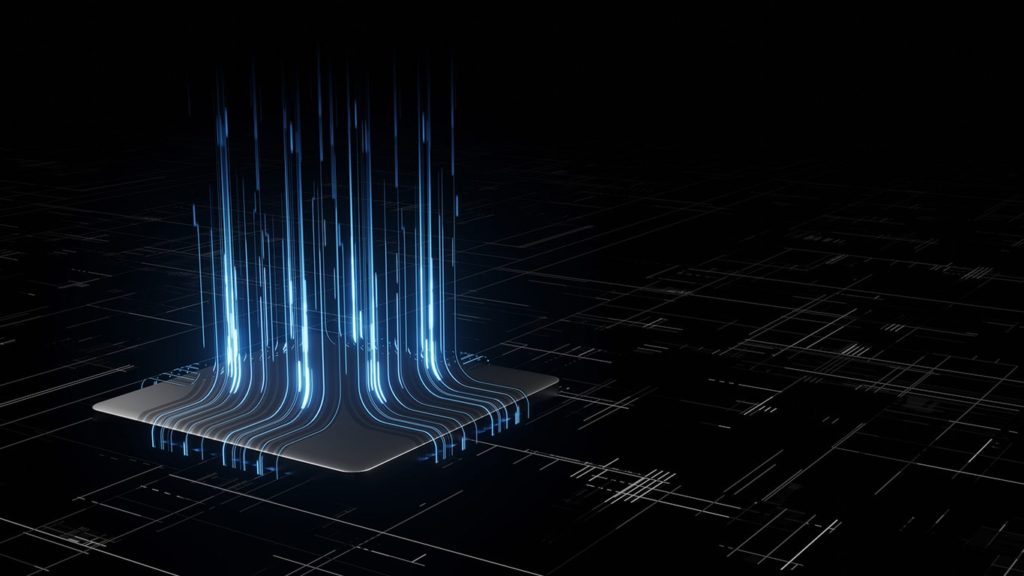
Why does it feel like VPN providers don’t focus on Linux enough? Although the operating system doesn’t have as many users as Windows or Mac, it’s still a privacy-oriented and constantly updated platform. In our opinion, more people should transition. The main reason is that both Windows and Mac are owned and distributed by tech giants. And, whether you like it or not, they retain massive amounts of data about you. Yes, VPN works to conceal your identity and location by hiding your IP regardless, but tut to take things up a notch, we think you should install Linux. Then, get one of the best VPN for Linux from the list below:
1. NordVPN
Reading our NordVPN review should be enough to give you a clue why it’s the best Linux VPN. It has a command-line app with no GUI, unlike VPN for iOS and other platforms. However, it’s surprisingly easy to set up and supports VPN protocols such as OpenVPN, IKEv2, and PPTP. Even NordLynx, a proprietary protocol based on WireGuard. You can connect to more than 5500 servers in 59 countries, connect up to 6 devices at once, and enjoy top of the line VPN speed. We particularly enjoyed the ability to unblock Amazon Prime Video, bypass Netflix VPN block, and using it on routers.
2. ExpressVPN
After reading the review of ExpressVPN we were on the verge of naming it the top VPN provider for Linux in 2021. It has fewer servers available, around 3000 in 160 locations. However, they’re all TrustedServers, which means they run on RAM instead of regular storage. And they’re not only secure but also blazingly-fast. To clarify, every server is configured for P2P transfer and streaming in 4K. We tried it on Ubuntu, Fedora, Debian, Mint, Kali, and CentOS, and it was effortless using OpenVPN and PPTP. Just like NordVPN, they store no logs and have a proprietary VPN protocol, Lightway. On the other hand, ExpressVPN only allows 5 simultaneous connections on one account instead of 6.
3. Surfshark
Surfshark was also our third choice for the best VPN provider for Windows, and in this case, we installed it on Ubuntu and Debian. And, even though it works via simple commands in the Terminal since it has no GUI, it was very simple to operate. We tested the OpenVPN protocol (TCP and UDP) and experienced very little reduction in VPN speed. They offer 3200+ servers in 65 countries and support P2P transfer, using a VPN in China, and bypassing VPN blocks. They also shield your data with an AES-256-GCM encryption algorithm and promise not to store any logs. What we loved was paying with cryptocurrency and connecting infinite devices on one Surfshark subscription.
4. CyberGhost
Besides Linux (Ubuntu, Mint, Chakra, Debian), CyberGhost offers one of the most affordable long-term VPN plans next to Surfshark. They’re also one of the best VPN services that offer a free trial, a 1-day trial for desktop, and a 7-day trial for Android and iOS. And that’s not all – they give their users a 45-day money-back guarantee when other providers offer 30 days at best. CyberGhost also operates more than 6800 servers across the world and allows its users to connect up to 7 devices to the VPN. It’s also equipped with IP/DNS leak protection, split tunneling, and kill switch/network lock.
5. Private Internet Access
You should buy a VPN for Linux from Private Internet Access if you care about having a GUI to your Linux app, instead of issuing commands in the Terminal. This carries additional ability to use VPN protocols such as OpenVPN, IPsec/L2TP, and PPTP. Another reason is needing one of (if not) the largest number of servers 14650+ across 75 countries worldwide. Unfortunately, you’ll struggle to stream Netflix, Hulu, HBO Max, or BBC iPlayer, but the servers support P2P transfer and you can connect 5 devices simultaneously.
6. ProtonVPN
ProtonVPN is one of the best free VPN services, although its premium payment plan is much better and expands the number of available features. We tried its command-line based Linux VPN app on Kali, Solus, Archlinux/Manjaro, Fedora, and Ubuntu, and had no issues using OpenVPN. What excited us was a 7-day free trial of the desktop app, including Linux. Plus, their 10 Gbps servers strewn across 54 countries support P2P transfer, Tor over VPN, military-grade encryption, zero-log policy, and unblock Netflix US easily. Best of all, you can have 10 simultaneous VPN connections.
7. IPVanish
We reviewed IPVanish and found this USA-based VPN provider to be trustworthy, even though the country isn’t known for respecting the privacy of its residents. And although IPVanish only has around 1500 servers in 75 locations across the globe, unlike other providers, they own them, not simply rent them. This means they’re in complete control and combined with 256-bit encryption and zero-log policy, there’s nothing to be seen by the government or third-parties. We also liked how we could connect 10 devices at the same time using one IPVanish account.
8. Hotspot Shield
Hotspot Shield is, besides Linux (and Debian, Fedora, Ubuntu, by extension), also a great choice for getting a free VPN. They allow you to connect to any of more than 3200 servers spread across 85 countries. You can also use up to 5 devices on one payment plan. Besides all the features you’d expect, such as network lock, split tunneling, and high-speed servers, we were pleasantly surprised by its proprietary VPN protocol, named Hydra, and a 45-day money refund policy.
9. AtlasVPN
AtlasVPN is a freemium service provider that has an app for Linux. As a VPN, the service excels at streaming as it supports 4K fast streaming. Customer support is also at par, offering 24/7 help via live chat. The VPN includes the latest WireGuard protocol and uses AES 256-bit encryption for web traffic. Additional features include an ad blocker, email protection, split tunneling, and multihop. The VPN costs $1.83 per month for the 3-year plan and comes with a 30-day money-back guarantee.
10. Hide.Me
Hide.me is also a good choice for Linux devices, as it supports up to 10 simultaneous connections. It is a zero-logs VPN that has undergone independent audits. It has a network of 2100+ VPN servers covering 79+ locations. Other advanced features include split tunneling, stealth mode, IP leak protection, IPv6 support, and WireGuard protocol. The service starts at $2.43 per month for the 3-year plan, along with a 30-day money-back policy.
11. PureVPN
And lastly, we have PureVPN, which is a wonderful addition to the line of Linux VPNs. This no-logs VPN ensures your data security using an AES 256-bit encryption and has catered to almost 3 million satisfied users. The VPN offers a server network of 6500+ VPN servers in 70+ countries. As a mid-tier service provider, the VPN allows 10 simultaneous connections, has dedicated IP and port forwarding, and can run on routers. It offers a 31-day money-back guarantee and costs $4.99 for the 2-year plan.
12. AirVPN
Don’t let the simple-looking website fool you, this is a quality, community-run, open-source VPN for Linux. We tested it on distributions such as OpenSUSE, Fedora, Kali, Debian, and Ubuntu. It not only gives you an option between using a GUI version or a command-line, but it comes equipped with a plethora of security features. For one, it has a kill switch to block Internet traffic if the VPN connection drops. You can also use OpenVPN to secure your data over SSL and SSH tunnels and an AES-256-GCM encryption algorithm with 4096 bit RSA keys.
13. Mullvad
Similar to AirVPN, Mullvad doesn’t ask for any personal information. You can generate an account on the website, and use cryptocurrency or even cash inside an envelope to stay anonymous! There’s a 30-day money-return, strong encryption, no-log policy, and you can use up to 5 devices. We tested its Linux app with a GUI on Debian and Ubuntu. And, although they don’t have a lot of servers, Mullvad has kept the price identical since 2009. It’s only 5 EUR per month, with no obligations. This is usually the monthly price of a 6-month or 1-year VPN plan.
